Ask Forward Thinking
Can't find what you're looking for? Give us a call or send a message and, we'll get you pointed in the right direction.
Get in touchYour complete guide to managing ELD compliance rules. The ELD Resource Center is your comprehensive reference of FMCSA regulations, ELD best practices, helpful resources, and more.
FMCSA-approved electronic logging device to ensure ongoing compliance.
A list of documents and helpful links straight from the Federal Motor Carrier Safety Administration (FMCSA).
Answers to some of the most common questions we hear, and tips on how to make sure you stay compliant with the ELD rule.
Background and timeline information about the ELD rule and the MAP-21 law it is a part of.
Relevant articles, webinars and compliance overviews about the ELD rule; all complied in one place for your convenience.
Can't find what you're looking for? Give us a call or send a message and, we'll get you pointed in the right direction.
Get in touchPhone & Email
Address
1200 New Jersey Avenue SE
Washington, DC 20590
The Federal Motor Carrier Safety Administration (FMCSA) has updated their Hours of Service (HOS) regulations after receiving thousands of comments from drivers and operators about needing more scheduling flexibility. The updated regulations provide more leniency while still enforcing important safety protocols.
The new HOS regulations included four key changes to add more flexibility to a driver’s schedule.These changes include:
Changes to the 30-minute break rule come in two parts. First, drivers don’t have to take a break until they have been driving for eight hours, instead of 8 hours after they first clocked in.
The second change allows drivers to take their 30-minute break during any other non-driving time. This includes on-duty time, off-duty time, and sleeper-berth time. This change lets drivers adopt more flexibility in their schedules without sacrificing safety and risking driving fatigue.
Instead of requiring one 10-hour, off-duty period in the sleeper-berth, drivers can now split that into two different periods of time. One period must be at least two hours long and does not need to be spent in the sleeper-berth.
The other period must be at least seven consecutive hours and must be spent in the sleeper-berth. These changes give more control to the drivers by allowing them to decide when they need a break. It also helps them break up their driving time while still giving drivers ample time to rest.
Changes to the adverse driving conditions exception also came in two parts. First, the FMCSA altered the definition of adverse driving conditions to allow the exception to apply based on the driver’s and dispatcher’s understanding of road conditions.
The FMCSA also extended the maximum allowable driving time permitted for trucks and buses slowed down by adverse weather conditions by two hours. However, drivers still cannot drive for more than 14 hours straight.
The FMCSA has extended the short-haul exception to apply to more circumstances. The final ruleset extends the maximum on-duty period for short-haul drivers from 12 hours to 14 hours.
The radius that the short-haul exception applies to has also been expanded from 100 air miles to 150 air miles. This allows more shipments to be classified under the short-haul exception without impacting driver safety.
Need some help navigating the ELD rules? Reach out to our team of experts for answers to your biggest questions.
ELD FAQs and Best Practices
An ELD (Electronic Logging Device) is a piece of technology that automatically records a driver’s driving time and provides more accurate hours-of-service (HOS) records. It tracks when the engine is on, when the commercial motor vehicle is moving, and how many miles have been driven. An ELD automatically switches to driving mode if the vehicle is going at least 5 mph and includes diagnostic indicators about the vehicle and the ELD itself.
All carriers who are not exempt must have ELDs installed with drivers and staff members trained on how to use them.
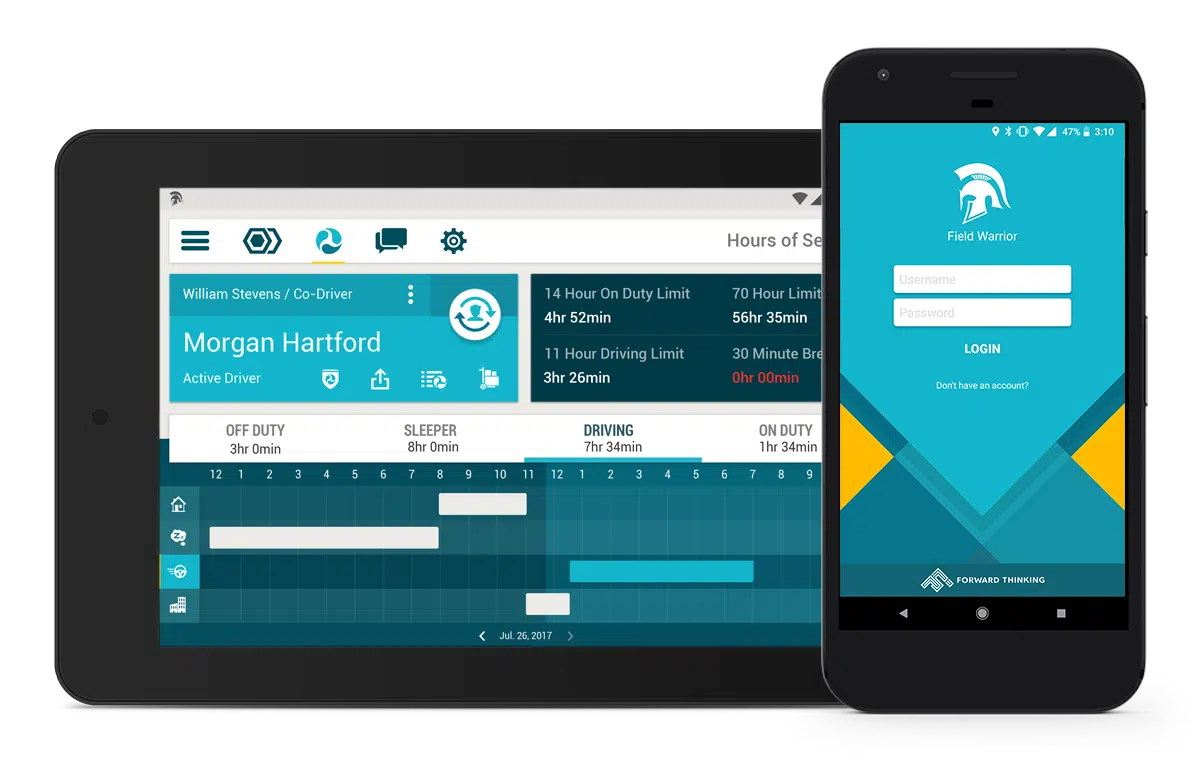
As a matter of fact, you don’t. Compliant ELD systems can run on smartphones or tablets as long as the device is mounted, and the driver can easily see it.
Make sure the ELD you’re considering is on the Federal Motor Carrier Safety Administration (FMCSA) list of registered ELDs. To comply with the rule, the ELD must:
ELDs aren’t required to track a commercial driver’s performance, and don’t have to track things like how fast they’re going or how hard they’re breaking. However, ELDs can be a part of a larger fleet management system that does track those sorts of things.
As of December 18, 2017, any commercial driver using an ELD must have an ELD information packet onboard that has:
We provide all of this on a simple cab card.
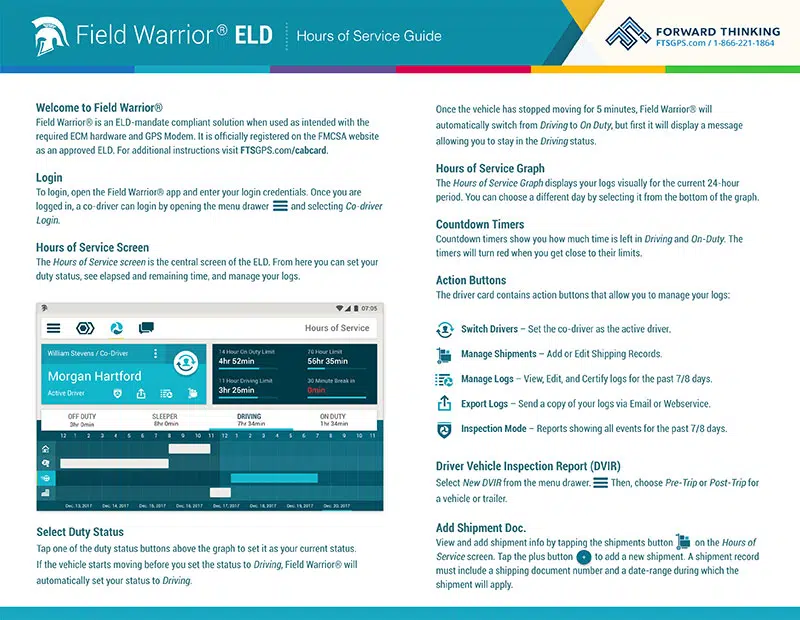
There are five types of supporting documents the Federal Motor Carrier Safety Administration (FMCSA) will accept:
And each supporting document must have the:
Carriers are required to keep the ELD records and a back-up copy of it on a separate device for 6 months. FTS will store these documents as long as a customer is with us, unless the customer requests a purge.
Drivers have to submit RODS (records of duty status) and all their supporting documents to the carrier no later than 13 days after receiving them.
The carrier must keep the first and last documents for the day along with six others. If a driver submits fewer than eight documents, the carrier is required to keep all of them.
If a commercial driver has less than 8 documents that include all four of the necessary elements (name, date, location, and time), a document that has all the elements except “time” can be considered a supporting document.
Drivers using paper RODS (records of duty status) must keep toll receipts too, however they don’t count toward the eight-document cap. A reminder too that paper documents don’t need to be stored if they’ve been scanned and are available digitally.
Supporting documents can’t be limited to documents collected at the beginning and end of the workday. It’s an important part of enforcing the 60/70-hour rule. Supporting documents verify the proper duty statuses and help officials assess compliance.

Commercial drivers should also be prepared to show safety officials the ELD's display or logs printed directly from the ELD.
Our ELD solutions utilize the telematic type, allowing drivers to easily transfer their logs to safety officials via web services and email. And managers are able to send logs to the Federal Motor Carrier Safety Administration (FMCSA) by using the ELD Dashboard in IntelliHub®.
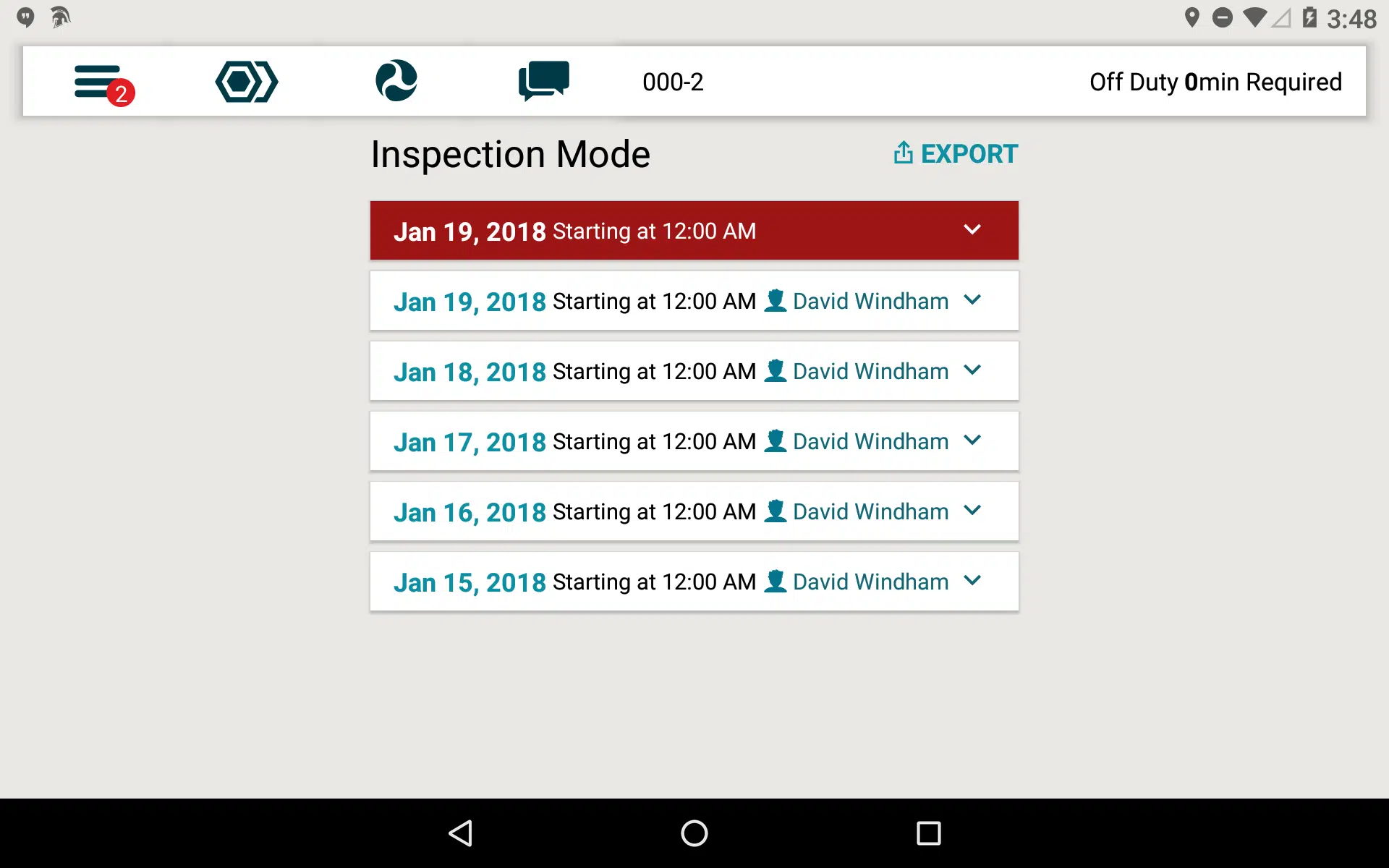
Electronic mobile communications – which are any type of communication that was sent through a fleet management system - and payroll records can be sent in electronically.
While these aren’t something drivers generally have on them, dispatchers or managers can include them as part of a larger record. Anything on an electronic mobile communication record is counted as one supporting document per business day.
Carriers and commercial vehicle drivers are responsible for making sure that all RODS information can be reviewed by roadside safety officials. If the driver can’t share the data from one system to another, they will have to either print it out or manually enter it into the main ELD system.
ELDs automatically switch to driving mode once the vehicle is going at least 5 mph. The vehicle will register as stopped once the speed stays at zero mph for three seconds.
If the truck hasn’t been moving for five consecutive minutes when the driving duty status is on, the ELD prompts the driver to confirm driving status or enter the right one. If the driver doesn’t respond within a minute, the ELD switches duty status to on-duty not driving.
It’s important for drivers to log out of the ELD at the end of the day. If a driver forgets to do so and he moves his vehicle, the ELD will automatically log the vehicle's movement as on duty and driving, messing up his time cards.
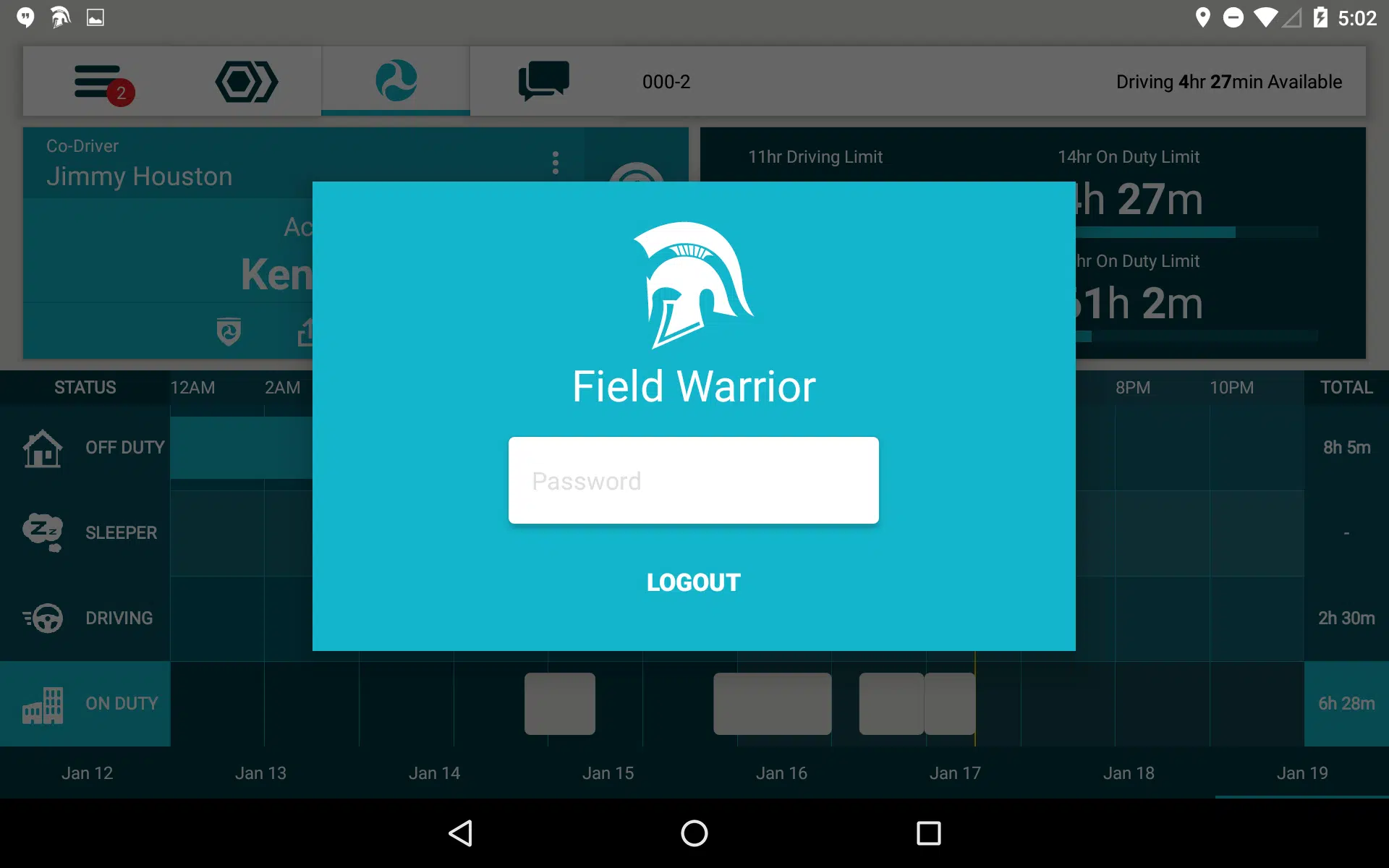
Drivers and owner-operators are required to have an account with their own identification number and password.
Carriers and owner-operators must have their own username and password for administrative duties, like setting up user accounts and managing driver logs.
Drivers should always make sure to log onto the ELD before the vehicle starts moving. If they don’t, the ELD will:
Drivers should also review any unassigned driving time when logging in, and add their time to their own records, or add a note explaining that the unassigned hours aren’t theirs.
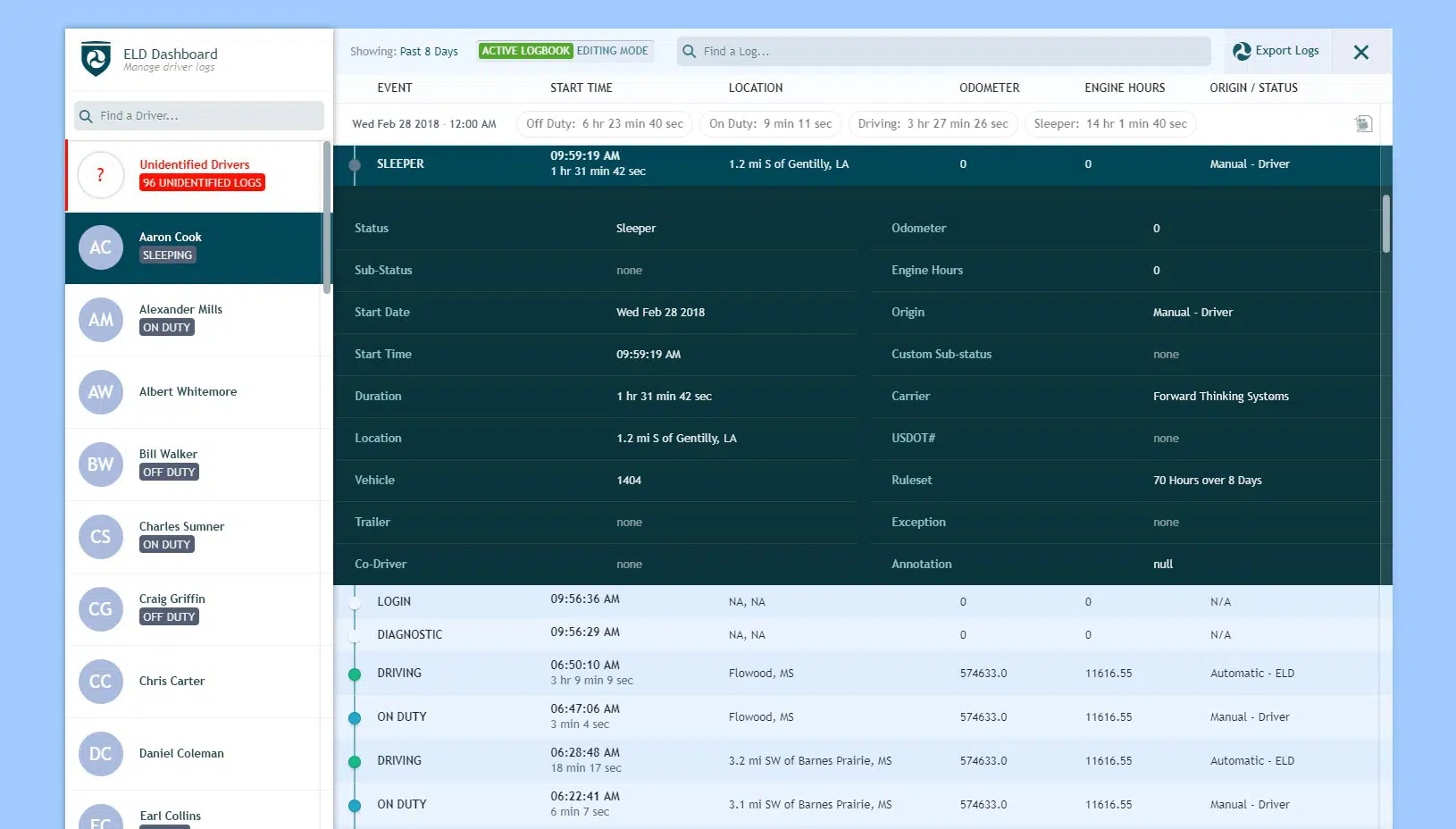
Both drivers and carriers can edit an ELD record, but the drivers are the ones who have final say in approving changes. And some things are not editable by anyone, like shortening the duration of an auto driving status.
You can correct mistakes or add information, but if you edit a record, you must include a note explaining the reason for the edit. When a log is edited, the ELD stores the original log along with a record of who makes any corrections or edits and a timestamp of when those edits are made.
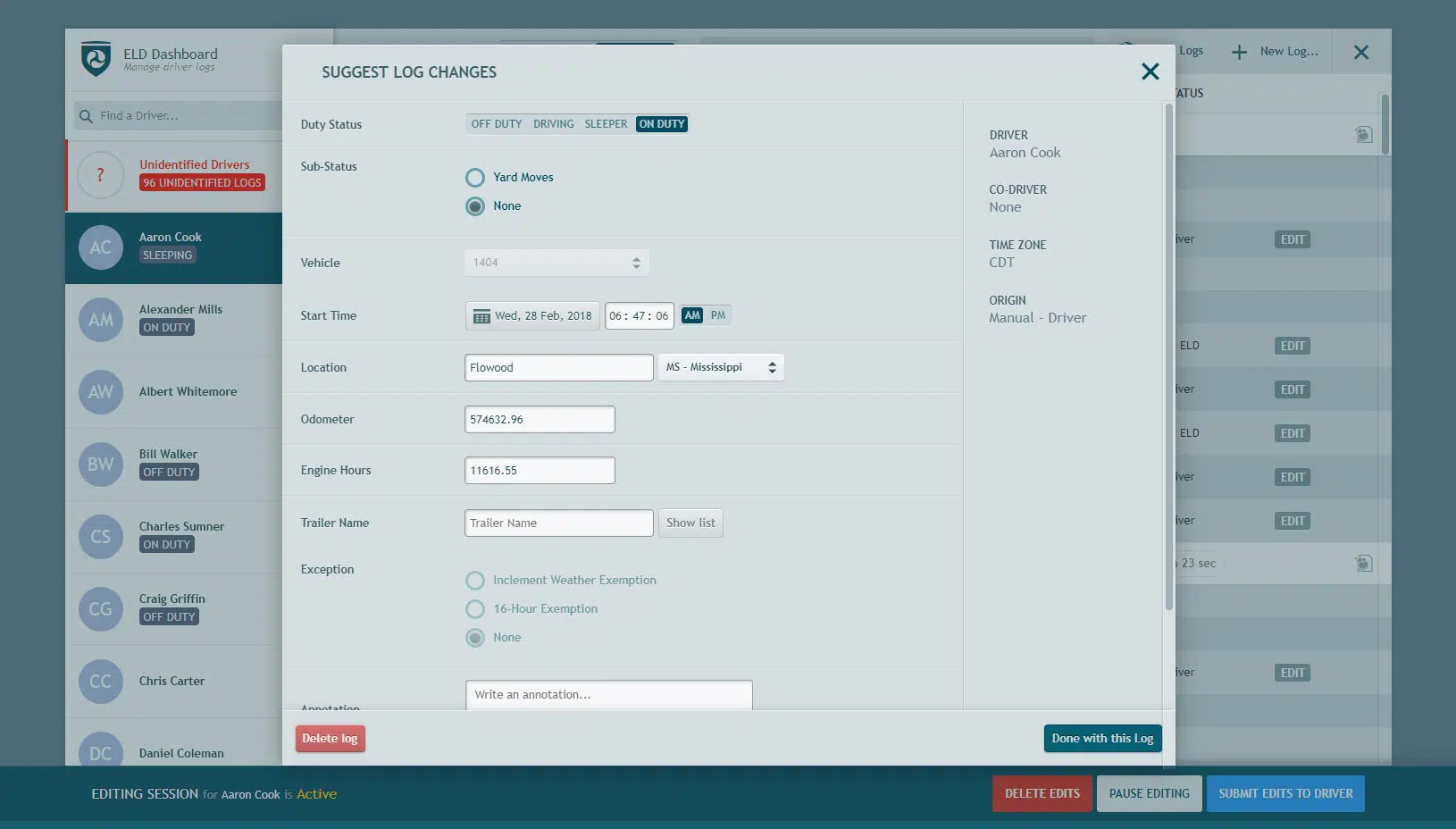
In the United States, commercial drivers who use the short-haul exceptions can keep using timecards and aren’t required to keep RODS or use ELDs. Everyone else who keeps logs must comply with current ELD regulations.
You can install an ELD in any CMV, even if it's not required for that vehicle or your operation. If you do install one, it can be configured to show inspectors the ELD exception right on the device. You can also make a note on the logs that says you're exempt.
Carriers can also install ELDs in commercial motor vehicles made before 2000, but the ELD must comply with the ELD rule’s technical specifications.
Congress added agricultural exemptions to the ELD rule that include:
Drivers going over state lines who have livestock or commercial bees onboard are exempt from the Hours of Service (HOS) 30-minute break requirement.
There are also certain times when drivers who aren’t currently transporting goods can log their drive time as personal conveyance, preventing that time from counting against their daily or weekly limits. For more details on the personal conveyance exemption, check out the FMCSA’s proposed guidelines.
If a commercial driver goes outside the farm’s designated air-mile radius and doesn’t qualify for the limited ELD exemption, there’s two ways to record their Hours of Service (HOS) on an ELD:
Option 1:A driver can operate within the 150-air mile radius without logging into the ELD, and then login once they reach the radius limit. The drive time that takes place within the radius will be labeled as unidentified driving time on the ELD.
The driver rejects the unidentified driving time, and the carrier submits a note on the log explaining that the driving time is covered under an agriculture HOS exemption.
Option 2:The driver can log on as soon as they’re on duty, and just identify the time they drove within the 150-air mile radius with an annotation on the ELD, stating that the vehicle was operating under an agriculture HOS exemption.
When a driver is required to use an ELD, the safety official will transfer and review the ELD data.
Yes. Commercial vehicle drivers from Canada or Mexico driving through the U.S. must use an ELD.

The rules about personal conveyance haven’t changed, but the miles are now recorded.
If commercial motor vehicles are allowed to be used for personal reasons, it’s up to the carrier to make sure drivers are trained and clearly understand the personal conveyance policy.
Before the driver hits the road for personal reasons, they must select the personal conveyance status in their ELD to track the miles.
When driving under personal conveyance, the ELD’s position reporting accuracy drops from a 1-mile radius to a 10-mile radius to ensure the privacy of the driver's exact location.
If you’re required to have an ELD, it doesn’t matter which vehicle you’re driving, according to Joe DeLorenzo, head of enforcement and compliance at the Federal Motor Carrier Safety Administration (FMCSA).
If you use a rented vehicle with an ELD system, make sure you have the current day and previous 7 days of logs on-hand for inspections. You can show the safety officer your phone or tablet if that's what you usually use for logging Hours of Service, or you can print out the records beforehand.
Keep in mind that under the ELD rule, commercial drivers are required to keep an ELD manual and data transfer instruction sheet on-hand. So make sure you have the proper documentation in the rental.
There is a limited exemption for carriers that use a rented CMV for eight days or less. In this scenario, you aren’t required to use an ELD, regardless of what the vehicle is being used for. Check out the Federal Register for more details about this exemption.
Commercial drivers should review any unassigned driving time when they log into their ELDs. They’ll have to indicate whether the unassigned records belong to them or not.
Carriers should also review unassigned driving time and assign it to the right driver, or explain why the time isn’t assigned. Our ELD Dashboard makes this process simpler by suggesting drivers that might be responsible for unassigned logs.
Keep in mind, carriers are required to hold onto unidentified driving records for at least six months if no drivers accept them.
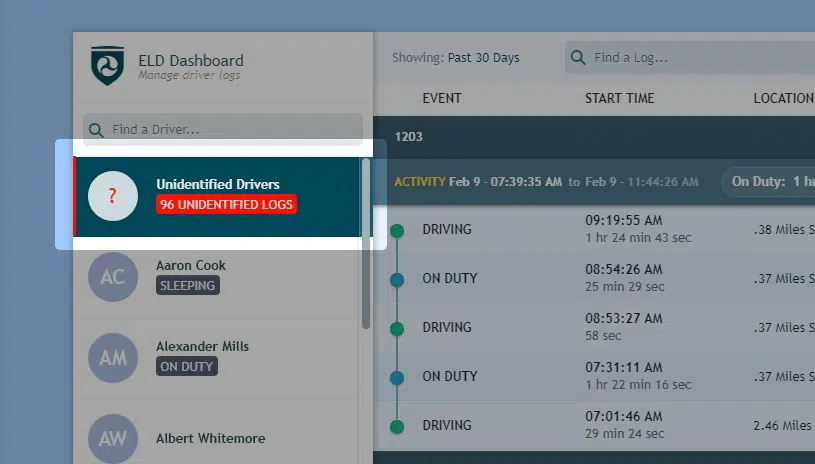
Yes, co-drivers can make entries and edits to their own records when they aren’t driving, even if the vehicle is moving. However, co-drivers can’t switch driving roles on the ELD while the vehicle is in motion.
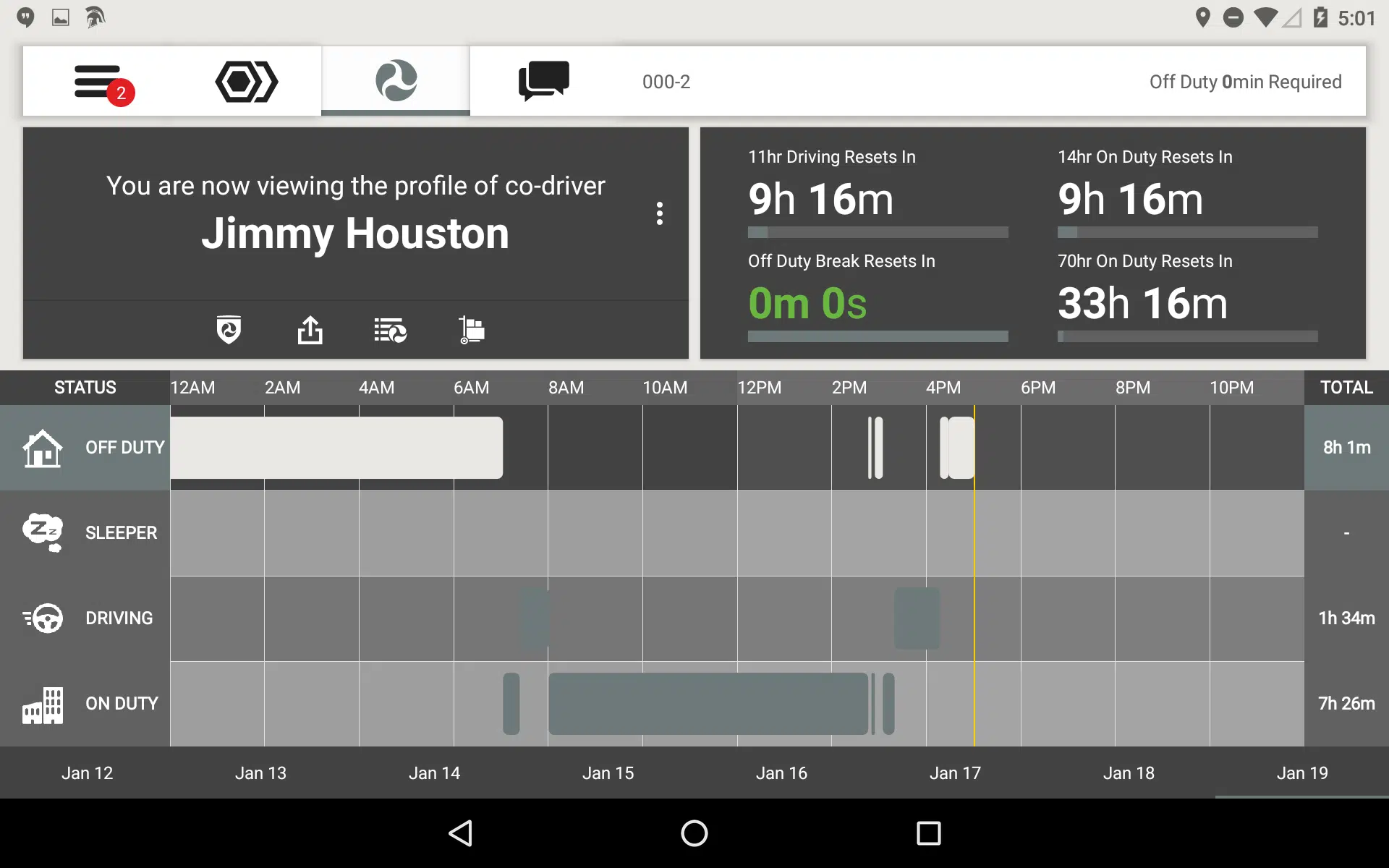
One of the biggest differences with the ELD rule is the ability for carriers and commercial vehicle drivers to transfer data to safety officials. FMCSA officials say it makes the process faster and more accurate than inspectors deciphering handwritten logbooks.
During an inspection, drivers must provide:If the Federal Motor Carrier Safety Administration (FMCSA) decides that the ELD in your vehicle isn’t compliant, you will have 8 days to replace it. That also goes for ELDs that may otherwise be compliant but need to be repaired, replaced or serviced.
If the non-compliance turns out to be a widespread issue in your fleet, the FMCSA will work with you to establish a reasonable timeframe to replace all of your non-compliant devices.
If this recently happened to you, get in touch with us right away and we’ll help get you back up and running with compliant ELDs as quickly as possible.Yes, you can contest ELD violations through DataQs.
With DataQs, you can request a review of Federal and State data issued by the FMCSA that you think may be incomplete or incorrect. The system automatically forwards your Request for Data Review (RDR) to the right FMCSA officer to look over, giving you the chance to protect your SMS score.

The FMCSA says a commercial driver can consider a carrier’s behavior “harassment” if a carrier knows, or should have known, its actions would force a driver to violate HOS (Hours of Service) rules. Carriers are prohibited from requiring drivers to drive when their ability to safely do so is impaired by things like fatigue or illness.
The ELD rule has provisions that prevent carriers from using the ELDs to harass drivers. ELDs are designed to only allow limited edits to the logs by both the driver and the carrier. And when changes are made to a log, the original, unedited log is always retained so the documents can be compared.
Drivers can file a written complaint with the FMCSA if they feel they are being harassed.
If a carrier knows, or should have known, that its actions would force a commercial driver to violate Hours of Service (HOS) rules, the FMCSA considers it harassment.
Drivers can file a harassment complaint by contacting the National Consumer Complaint Database or the FMCSA Division Administrator in that state they're employed in.
Information that must be submitted in writing includes:
Drivers have 90 days to file a complaint after the event takes place.
Drivers, please remember that you are protected under FMCSA’s coercion rule and the Department of Labor’s whistleblower law, which prohibits carriers from retaliating against you for filing a complaint.The ELD rule is part of phase two of the MAP-21 law. President Obama signed the Moving Ahead for Progress in the 21st Century Act (P.L. 112-141) into law on July 6, 2012 to provide more than $105 billion in funds to surface transportation programs.
The law created a streamlined program to reduce crashes, injuries and fatalities involving large trucks and buses by:
These measures built on previous highway, transit, bike and pedestrian policies enacted in 1991 by the Senior Bush administration.
The ELD rule is designed to make sure truckers comply with a federal hours-of-service rule that limits a driver’s workday. Drivers are not allowed to drive more than 11 hours a day within a 14-hour workday, and then must be off-duty for 10 hours.
The ELD rule:
The rule applies to carriers and drivers who must keep records of duty status (RODS). While there are some exemptions on who currently needs to use the ELDs, all drivers and carriers required to keep RODS must use a registered ELD by December 16, 2019.
We want to make sure you have all the answers you need to comply with the ELD rule. There are lots of valuable ELD resources at your disposal; if you know where to look. We compiled a list of webinars and articles with more details about the ELD rule. Take a look, and let us know if you have any questions you can’t find the answer to.
Webinars Compliance Test Procedure WebinarThis webinar that explains how manufacturers perform the compliance test procedures
Articles ELD Mandate Map by State by OverdriveAn easy-to-read map that outlines which states are holding off on writing any ELD tickets until April 1, 2018, and which states are leaving it up to the officer to decide.
What You Need to Know About ELD Mandate Enforcement by HDTJoe DeLorenzo, the director of the Federal Motor Carrier Safety Administration’s Office of Enforcement and Compliance, talks about some of the most important enforcement aspects of that carriers and drivers need to know
Top 10 Things You Need to Know about Map-21 Law by Transportation for AmericaThe 10 most important details pulled from the 600-plus-page law about the national transportation program
FMCSA Clarifies ELD Confusion for Horse Haulers by Transport TopicsMore information on FMCSA guidelines about how ELDs apply to livestock hauling.
The most overlooked result of the ELD mandate by Freight WavesThe additional, and even unintended, benefits of the ELD rule and its effect on the industry.
ELD Mandate is Here - Now What by Fleet OwnerWhat to do if your ELD won’t function during an inspection, and some other helpful tips.
Dealing with Hours Violations Beyond Your Control in ELDs by OverdriveDrive beyond your limits looking for a place to park? Get stuck in traffic? This article outlines what you can do when your ELD logs an unavoidable violation.
Ready to make fleet management more manageable?
Schedule your demo today!