Route Matrix
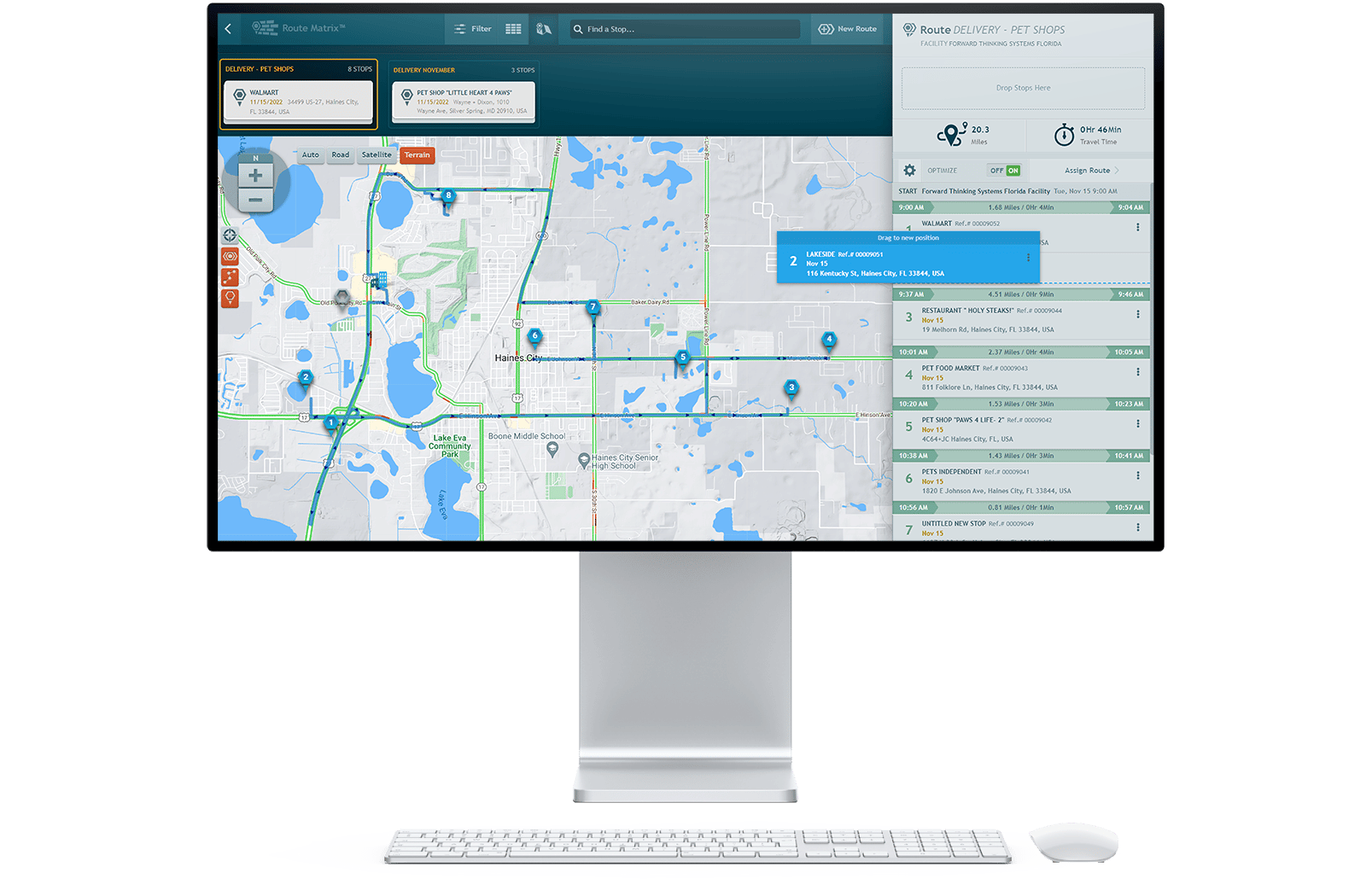

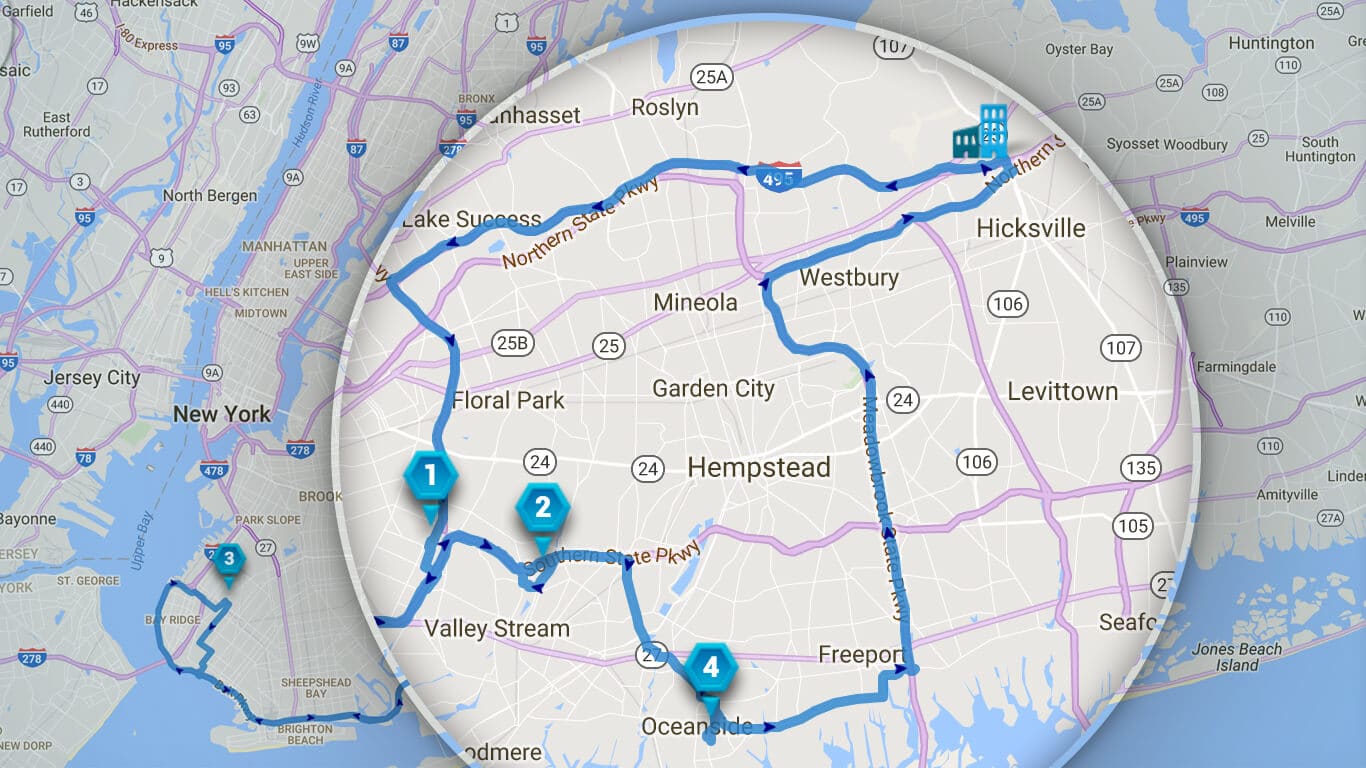
Our fleet routing software automatically sorts stops into a highly optimized order, taking into account distance, travel time, service, and a growing list of other factors. This optimization means you’ll waste less fuel, work-hours, and money. And because you’re operating more efficiently, your productivity will grow as if there were suddenly more hours in each day.
The most direct or efficient route isn’t always the only consideration. There may be times you want to override the “correct” order due to customer preferences, truck unloading requirements, or any number of reasons. Customizing the order of stops is as simple as dragging them into the order you want. It’s simple, user-friendly, and quick.
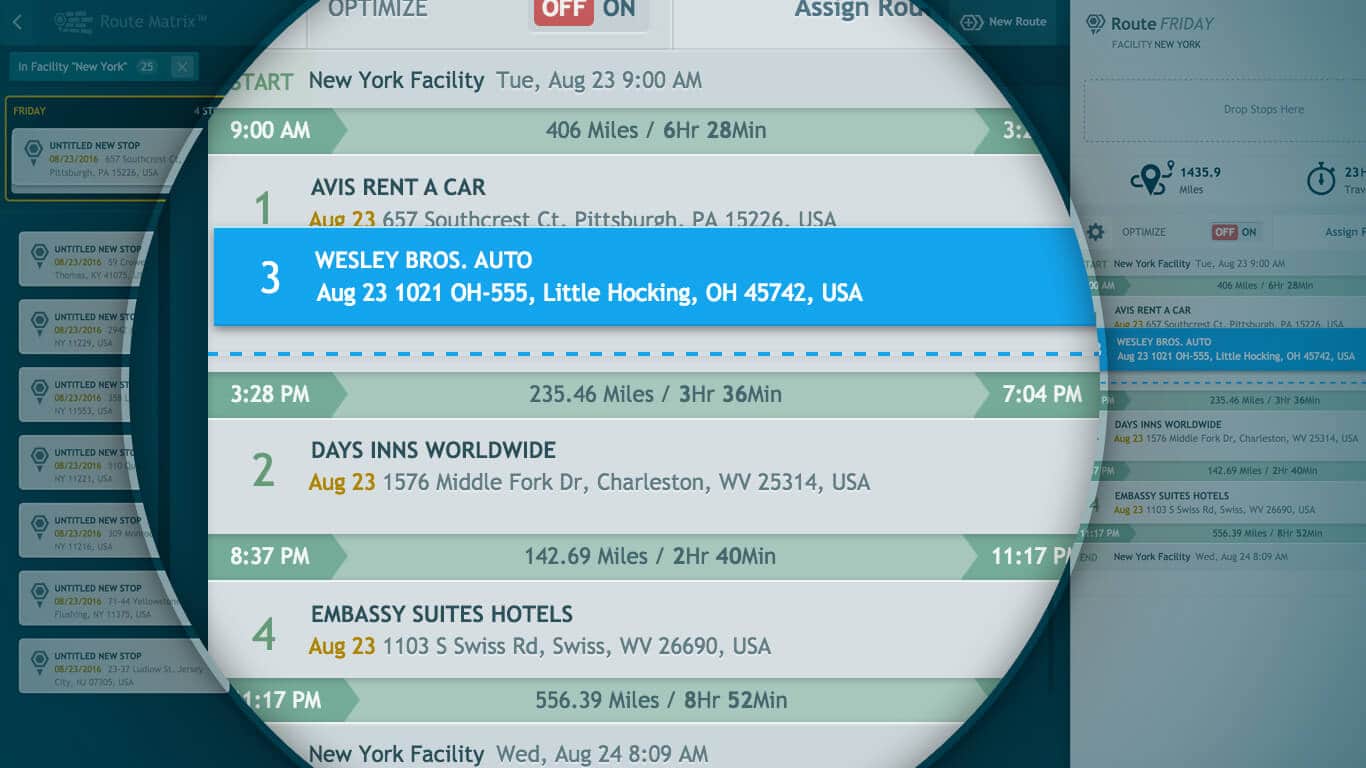
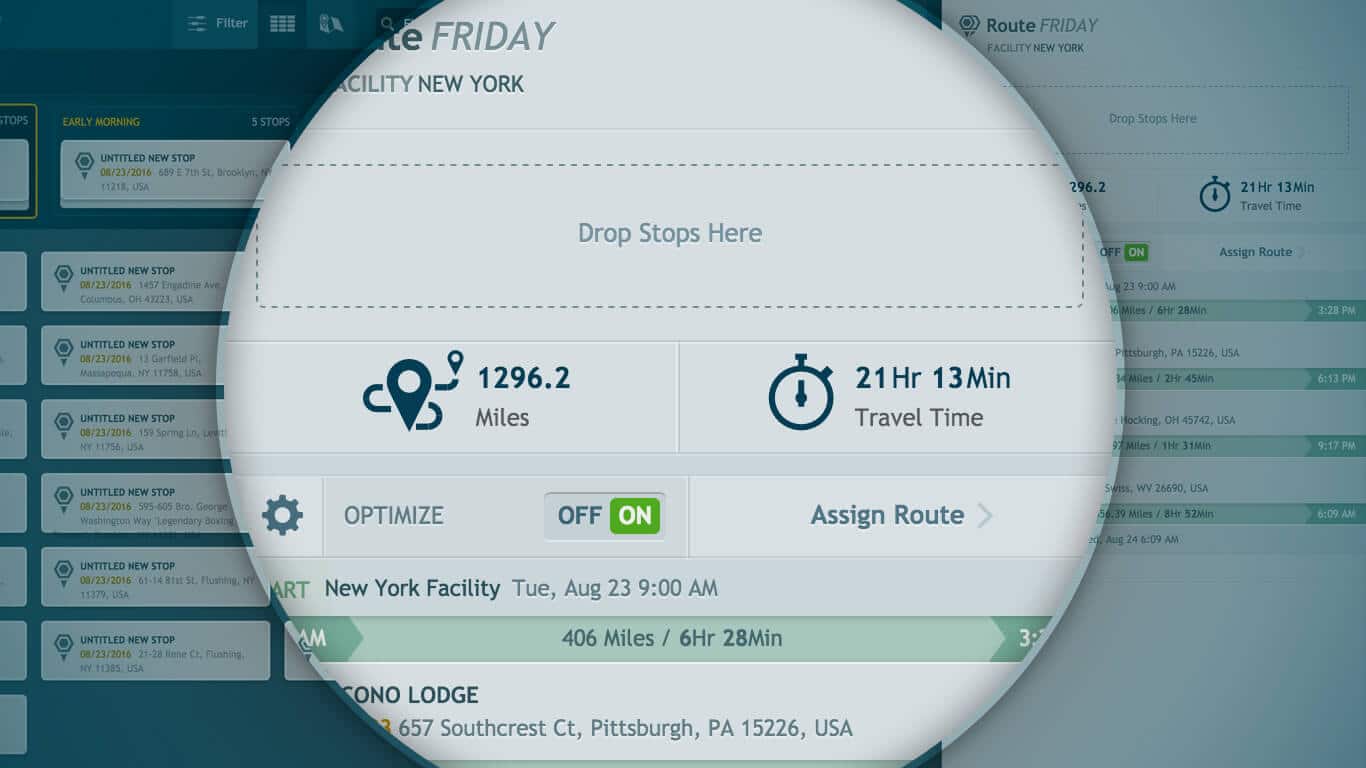
As you add stops to a route, the total distance and travel time are automatically recalculated and displayed so you’ll know how the additional stop affected the route. If you change your mind you can simply click “undo”. When fleet route optimization is enabled, every new stop gets spliced into the most efficient spot on the list of stops and the trip distance between it and the surrounding stops is shown.
Route Matrix® shows you all of the unassigned stops that aren’t yet on a route. While viewing a route’s path, this helps you visualize if an unassigned stop should be added to it. If you decide it does, simply drag it onto the route. Filters let you show only the most relevant unassigned stops so you don’t get bogged down with noise. For example, you could say “only show me stops that are less than 10 miles from a specific location,” or “only show me stops that have the word ‘Tire’ in their name.”
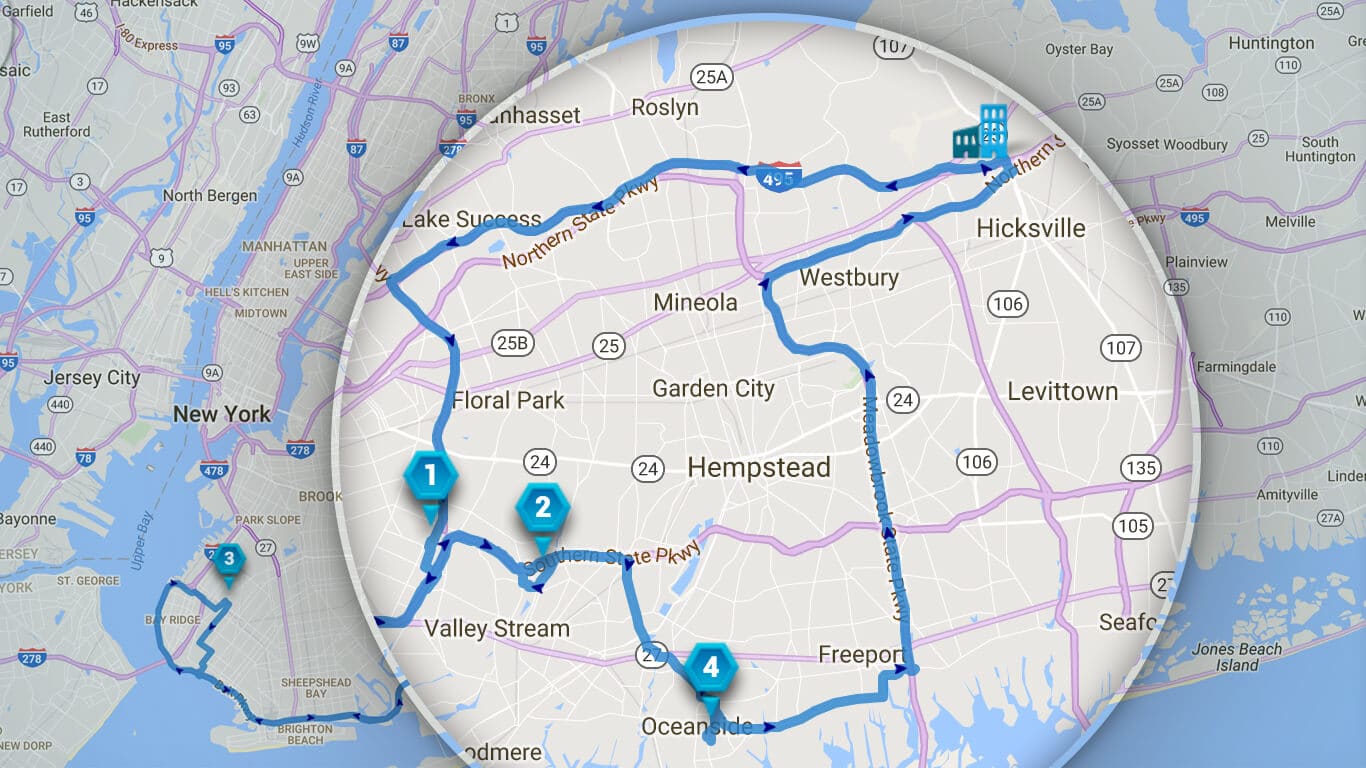
Ready to make fleet management more manageable?