


Field Warrior combines real-time GPS tracking, electronic logbooks, dispatch, navigation, digital forms, signature captures, and more into a single, easy-to-use, mobile workforce management app. The app can run on your drivers’ existing devices or on special ruggedized devices. Field Warrior improves communication, enhances customer service, and helps your fleet run smoother and more efficiently.
Mobile device tracking keeps you connected to your workforce when they’re away from their vehicles. Tablets and smartphones equipped with Field Warrior can be tracked when their owners are in the field performing work outside of a vehicle and improve communication with quick, two-way messaging – especially useful for last-mile deliveries, construction sites, and any other on-the-go situations.

Field Warrior ELD is an electronic logbook app that helps you maintain a compliant fleet with flexible ELD rule-sets, auto-switching duty statuses, digital DVIRs, and more.
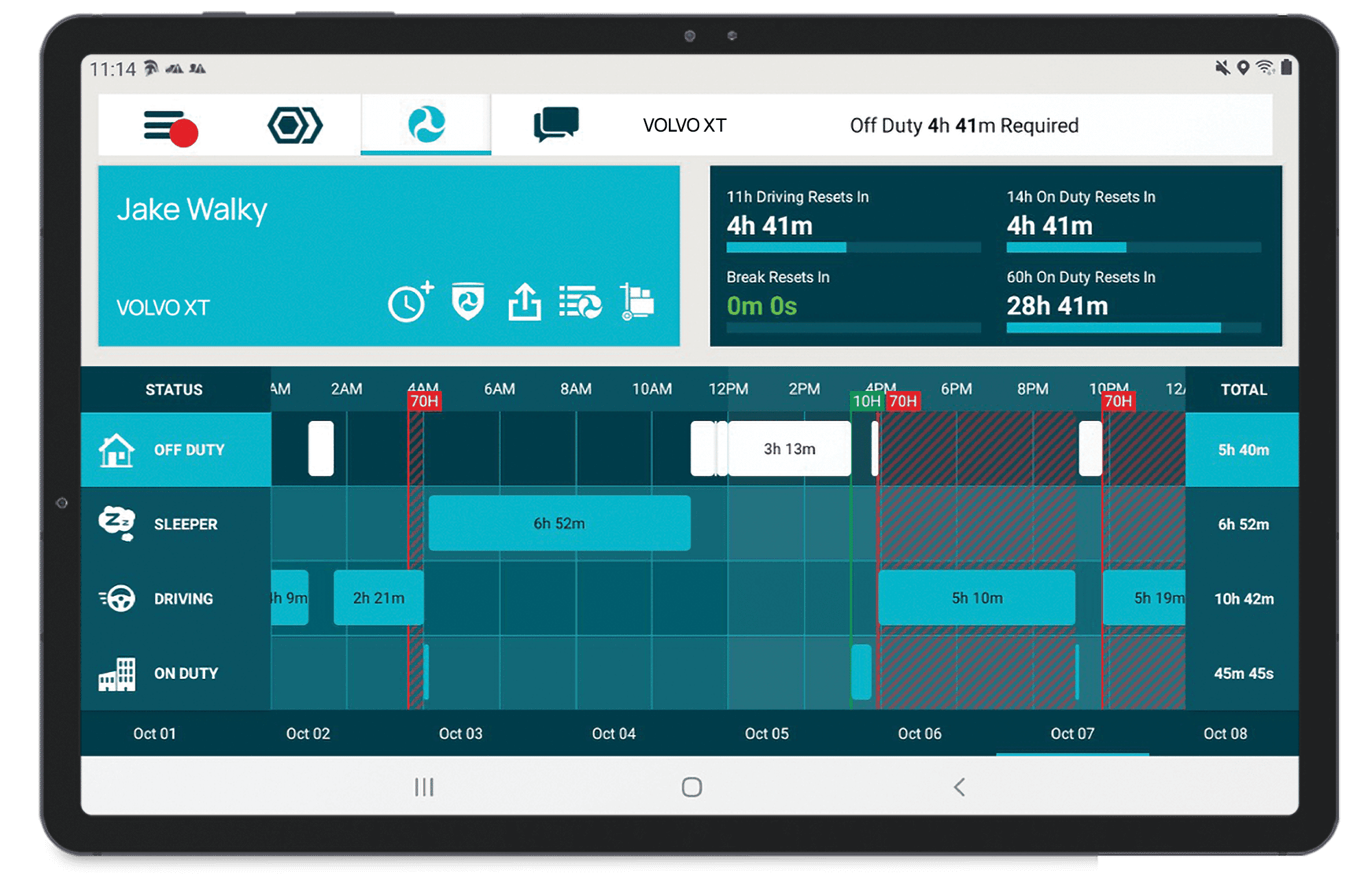
Manage your owner-operator logbooks without providing expensive equipment to non-company owned assets and drivers.
Connect securely and reliably to the vehicle with a physical connection that also powers the ELD and keeps it fully charged.
Real-time HOS violation warnings keep your drivers informed and compliant – reducing tickets and eliminating failed audits.
The ELD automatically switches the status to Driving when the vehicle starts moving, and switches back to On Duty when it stops.
Ready to make fleet management more manageable?