After setting up the Ryder integration, it is critically important that the customer ensure Ryder vehicle numbers are entered for the proper vehicles and are kept up-to-date while the vehicle is being leased from Ryder.
Ryder numbers for vehicles are managed under their vehicle profiles.
To view a vehicle’s profile, first access Global Settings by clicking on the gear in the upper-right corner of the Intellihub, then Global Settings.
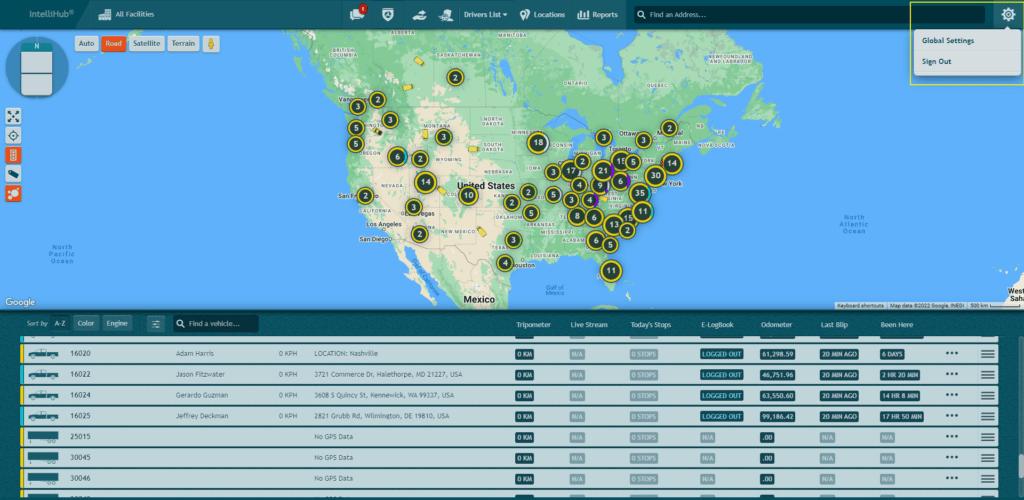
Then, select Vehicles:
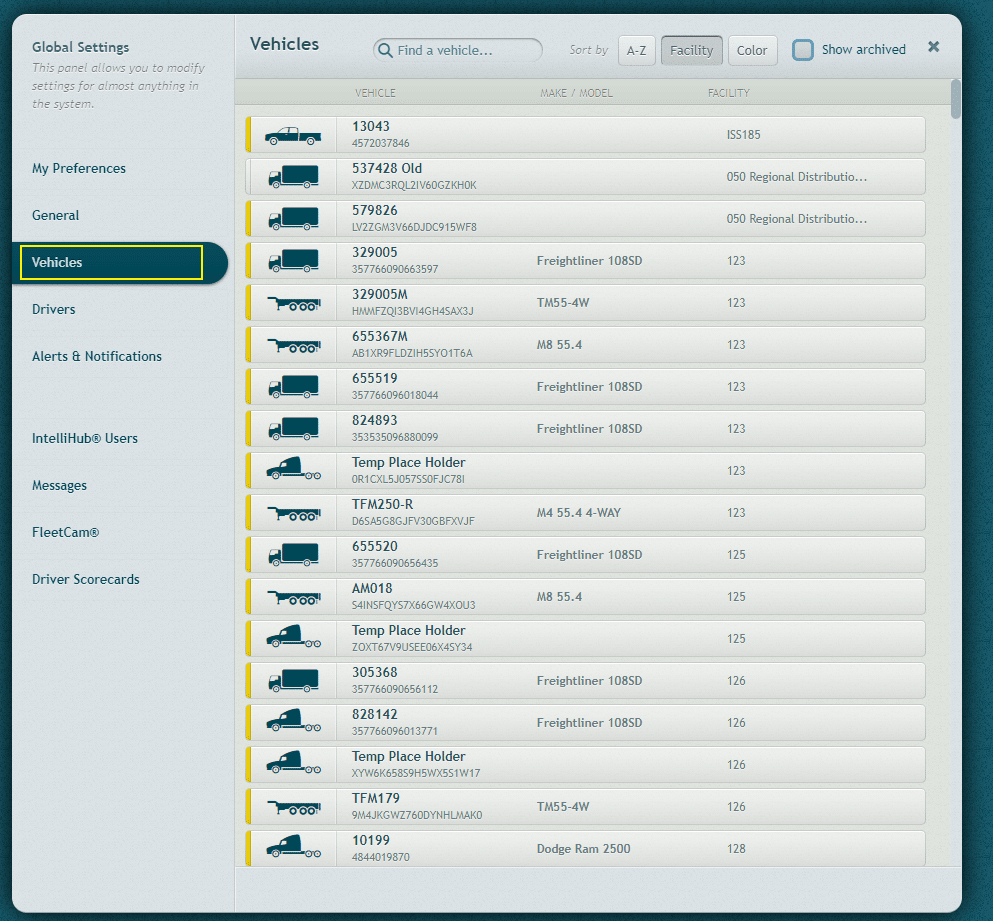
Search for the vehicle you’re looking for in the list, then select it:
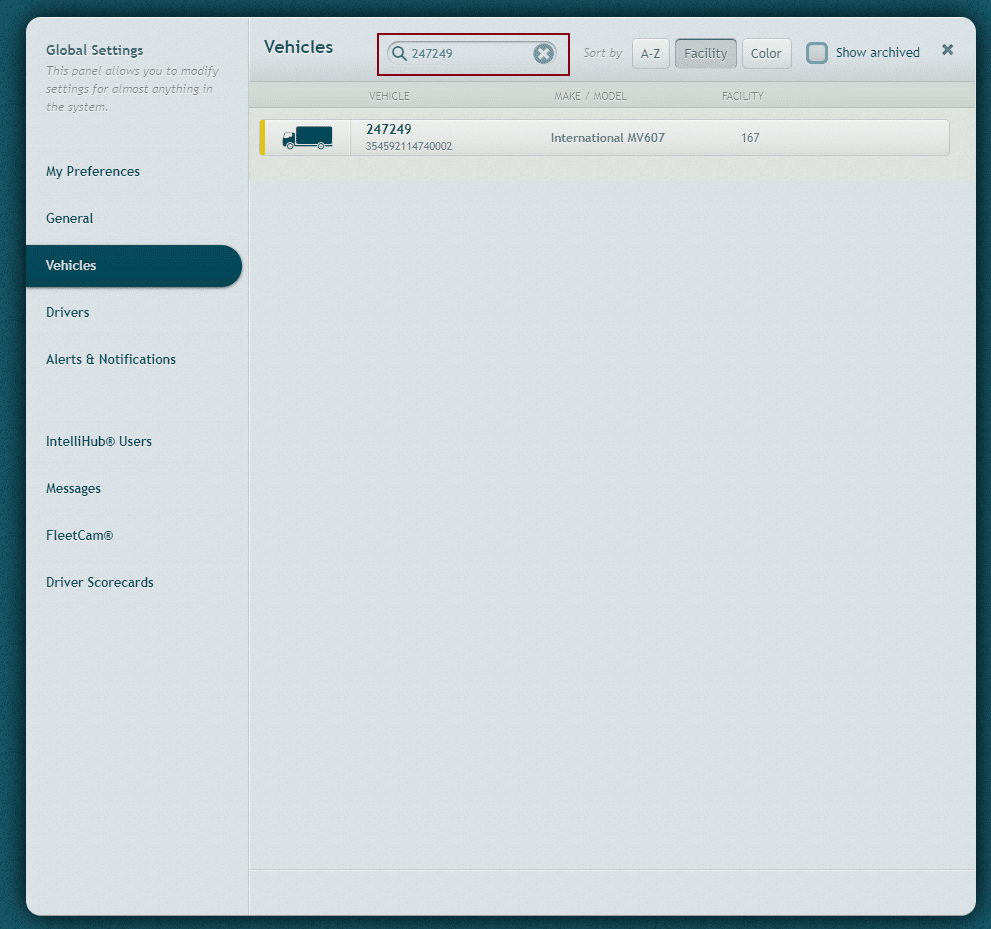
For Ryder vehicles, the IFTA Responsibility field must be set to Ryder, and the correct Ryder number for the vehicle must be entered into the Vehicle ID field:
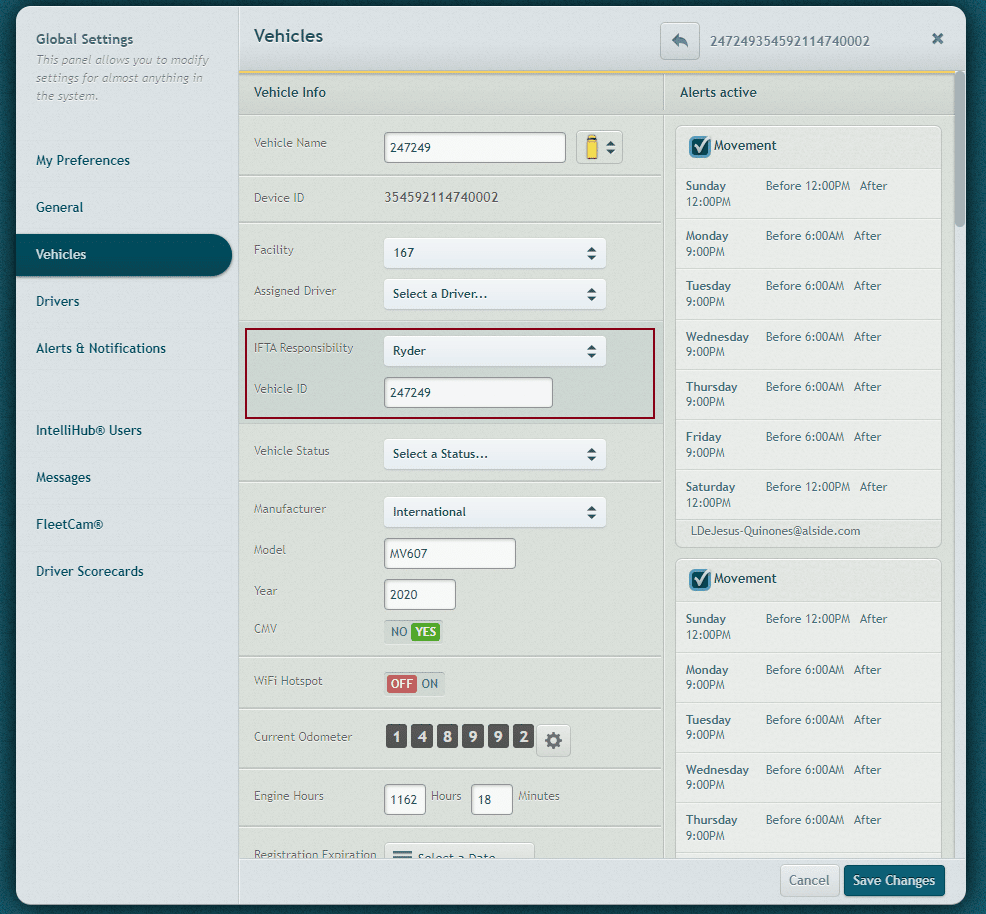
Once you’ve verified the above fields are correct, click Save Changes.
Need more help?