To access a Maintenance Logs for a vehicle, first click the 3 bars on the right side of a vehicle’s information in the Intellihub dashboard. Then, select Maintenance Log.
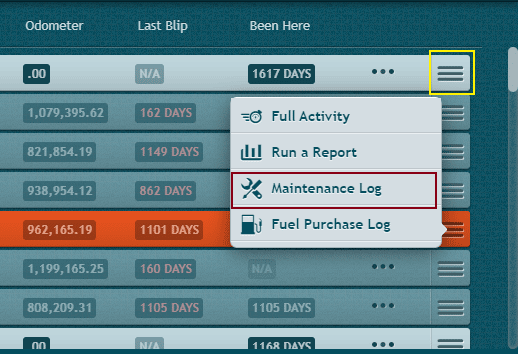
The first screen you’ll see is the Maintenance Log for the individual vehicle you’ve selected. Here, you can:
1) View the Maintenance Logs for all vehicles
2) Refine the date range for the Maintenance Logs displayed
3) Add a new log
4) Expand the information for an individual maintenance log
5) View additional details about the maintenance log
6) Edit the maintenance log
7) Run a Maintenance Summary report on your maintenance logs
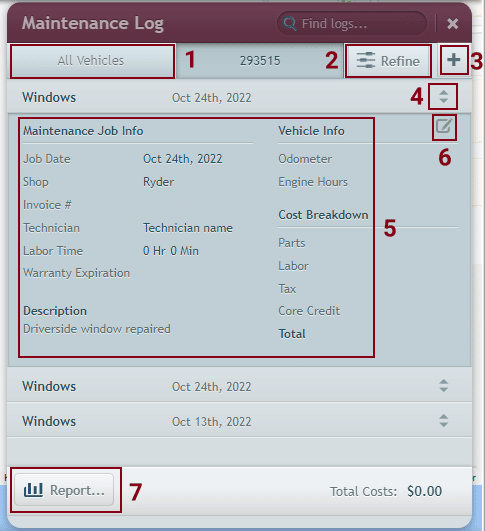
When adding a Maintenance Log, you must choose a Maintenance Type from the list. If you can’t find an applicable Maintenance Type, you can select “New Type…” to add one.
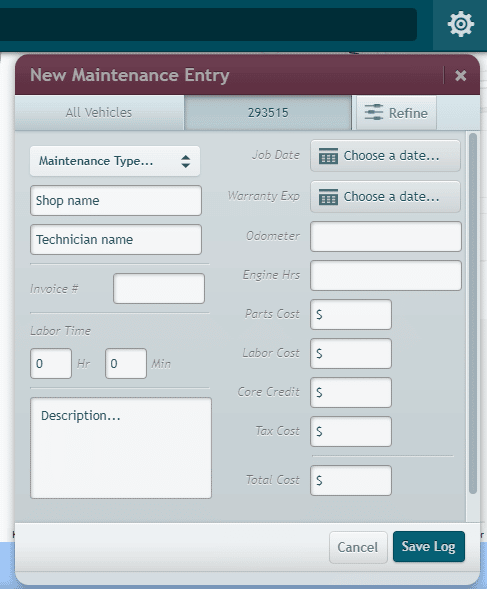
When completed adding in the appropriate information, click Save Log.
Need more help?