To view Global Settings, first select the ![]() gear at the top-right of Intellihub, then click Global Settings:
gear at the top-right of Intellihub, then click Global Settings:
In Global Settings, click on Vehicles along the left side of the screen.
Find the vehicle you’re looking for in the vehicle list by scrolling through the list or using the search bar at the top of the screen, then click on the vehicle in the list.
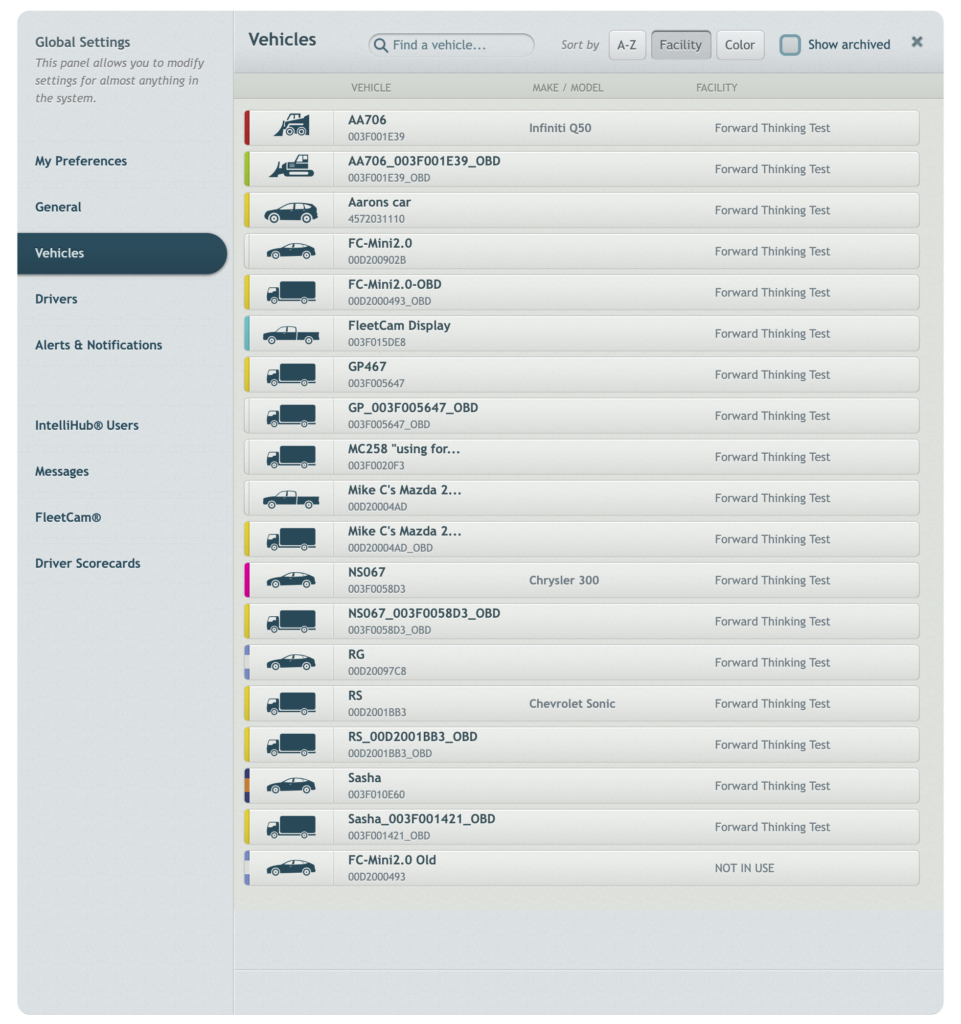
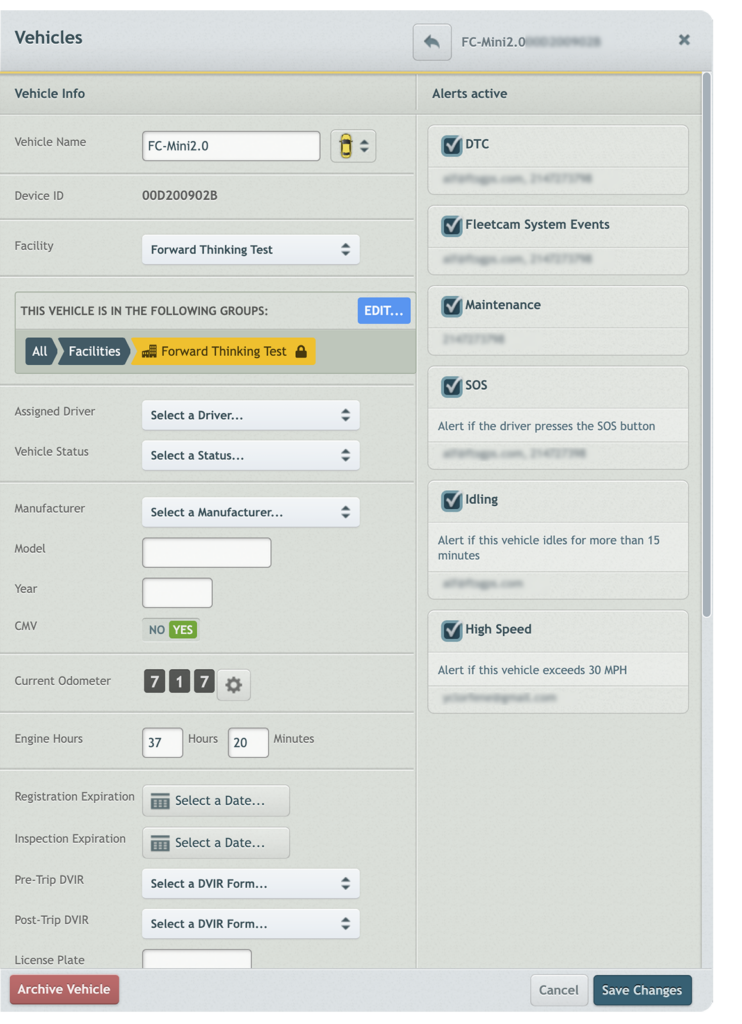
In the vehicle profile, update the appropriate information for the vehicle using the corresponding fields. The Device ID for a vehicle cannot be modified.
Some settings, such as VIN Number and License Plate, are not immediately visible on most monitors and the user may need to scroll down the page to see them.
When the vehicle’s information is updated, click Save Changes.
Need more help?