Access the Dispatch screen by clicking on the Dispatch icon at the top of the main Intellihub dashboard. (Pro tip: Hover over each icon will give a text description of that icon)
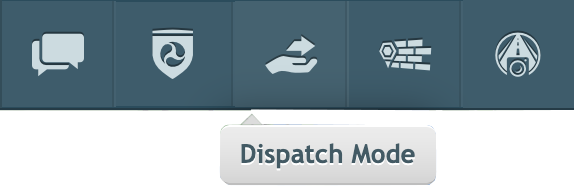
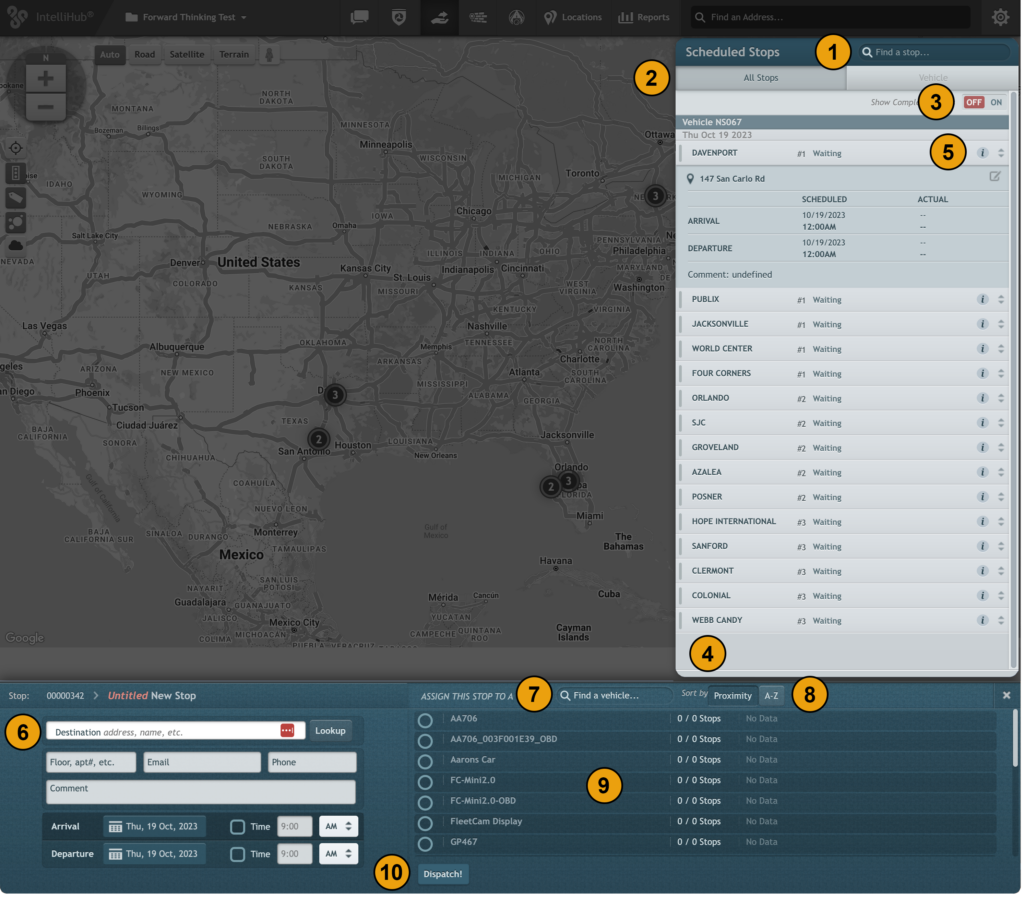
On the Dispatch screen, you can:
1) Search for a stop
2) View all stops or only view stops for the selected vehicle
3) Toggle showing completed stops
4) View your routes and unassigned stops
5) View additional details about the stop
6) Enter information about a new stop
7) Search for a vehicle to assign a stop to
8) Toggle between sorting vehicles alphabetically or by proximity to the stop
9) View the list of vehicles
10) Dispatch the stop to a vehicle
Note: If Dispatch is clicked without assigning the stop, the stop will be unassigned.
Need more help?